How to Manage Your Budget for Black Friday
You have an idea of what queries you want to be visible for over Black Friday (if not we can help you with your PPC keyword strategy for Black Friday), and you have a budget already confirmed for November and December.
If the Black Friday sale period is the busiest sale period of the year for your business, you will already have ensured that you have a comparatively large budget for November and December should the sale period run into this month. How much of my budget should I reserve for Black Friday?
How can I increase the amount of revenue I get for my spend? These are the questions you may be asking as you plan your Google Ads strategy for the final two months of the year.

How to reserve budget for Black Friday
How much of the budget you reserve will differ depending on how early your Black Friday sale starts and how long it lasts. If your sale starts a week before Black Friday, you may want to reserve enough budget so that you can increase your daily spend by 50% for early sale days and increase it further come Black Friday. From many years of managing Google ads over the Black Friday sale period, we know that ecommerce search volume, cost per ad click, and ecommerce conversion rate all increase over the Black Friday to Cyber Monday period, and that your daily spend may have to increase tenfold from its out-of-sale amount over Black Friday to Cyber Monday to best capture the growth in demand from search users who are ready to buy.
Set your campaigns to aim for transactions rather than revenue
Add a seasonal bid adjustment to let Google know that conversion rates are going to increase dramatically over a short, temporary period so that Google’s smart bidding program is prepared too.
How to increase the amount of revenue you get for your spend
Build up your remarketing audience ahead of the sale event by creating and allocating a little budget to “sale coming soon” display ads that encourage people to sign up to your email newsletter to be the first to know about what products will be included in the sale and a greater chance of purchasing the product before it runs out of stock.
Over the sale period, concentrate your budget on shopping ads for the products and product ranges with the most enticing offers and that you know will not run out of stock. Create separate shopping ad campaigns to house these products, so that you can easily allocate more budget to them to increase the visibility of your ads for them at the top of the search results the while search volume, cost per ad click, and ecommerce conversion rate increase. In this way, you can continue to be visible for such products if the cost rises too much for all the ads in your account to show with the same frequency.
How to create the most competitive shopping ads for products with discounts
Apply the discount on the product pages before the user reaches the checkout, then create a sale feed to upload to Google Merchant Center and use during the sale period.
In this sale feed, include values for the sale price to show exactly how much the price has dropped by. This will give users the clearest idea of the drop in price, as opposed to the more vague information that ‘Special offer’ or ‘% price drop’ adds to the ad when you create a Merchant Promotion or don’t make any updates to the feed and rely on Google to calculate and recognise that there has been a significant price drop and risk there being no mention at all of a price drop.
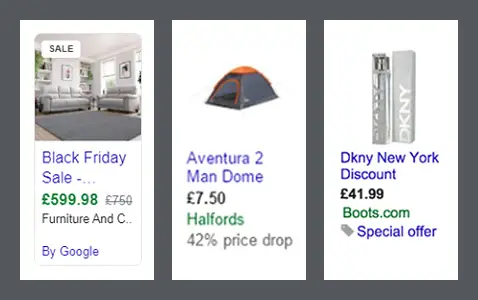
What if the offer is sitewide and there are no separate offers for individual products or product ranges?
Concentrate your budget on shopping ads for the products and product ranges with the highest profit margins and that you know won’t run out of stock.
How to manage bids for Black Friday
If automated bid strategies are key to the success of your current Google Ads campaigns, then continue to use them, but those of you who have set Target ROAS or conversion value as the objective, remember that average order value is likely to decrease during this period when new users form a larger proportion of the visitors to your website. These users may:
- only be interested in a bargain and therefore may not be ready to spend a large amount even though they are ready to buy.
- continue their research and return later on during the sale period via another channel to check out.
- discover that the product they really want to buy is not on sale on your website or anywhere else and choose to buy it on your website anyway, perhaps as a gift for Christmas.
So as not to miss out showing your ads to new users and to nurture long term sales growth, set your campaigns to aim for transactions rather than revenue, and if you have set a target return on ad spend considering reducing this over the sale period.
What if my campaigns use manual bidding?
Expect the cost per click to rise to around double the usual amount from Black Friday to Cyber Monday. If you ran ads over Black Friday last year, check in your Google Ads account to see how much the cost per click increased by in the past on each day of the Thursday before Black Friday to Cyber Monday sale period, as an indication of what increases you should be making to your bids this year.
Create separate remarketing campaigns to control its budget and visibility separately from that of the campaigns that are not limited by audience. This will allow your ads to continue to be visible for the people who are most likely to convert if the cost rises too much for you to be visible to everyone throughout the day.
Managing your budget is just one of the four main things to consider when preparing your Google Ads account for the Black Friday sale period. Head over to our Google Ads Black Friday checklist to view our complete, four-point plan for Black Friday. Or take a read of these posts for more detail on How to Capture Search Interest for Black Friday with Google Ads or How to Maximise Your Ecommerce Revenue Over Black Friday.
Follow my contributions to the blog to find out more about how to prepare for Black Friday on Google Ads, or sign up to the ThoughtShift Guest List to keep up-to-date on all our blog posts.

