Google Webmaster Tools Data Highlighter Update May 2013
Back in December Google launched the Webmaster Tools Data Highlighter Tool, which enabled webmasters to add rich snippet data for events without having to use any code. Google has just updated the Data Highlighter Tool and now supports adding rich snippet data through the tool for a wider range of data types including:
- Articles
- Local Businesses
- Movies
- Products
- Restaurants
- Software Applications
- TV Episodes
Screenshot from Webmaster Tools Data Highlighter Tool:
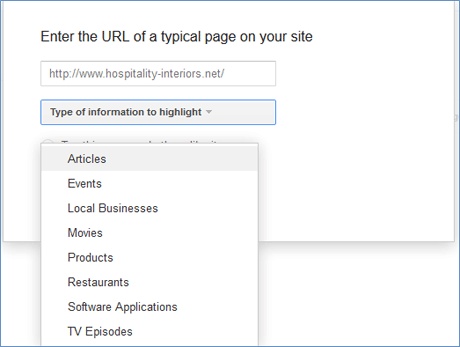
For example when a user selects articles from the list, data such as Author Information and images can be added, so this will be displayed in search results next to the article.
Furthermore through the local businesses section, data such as reviews and ratings can be highlighted to make it more likely that this type of rich snippet will be displayed in search results.
The tool makes it much easier for small businesses and website owners to add rich snippet data without having to add additional mark-up to their site at no extra cost.
For example if you are a small eCommerce site and want to add rich snippet data for product information the data highlighter tool lets you add in information such as:
- Product Name
- Price
- Availability
- Reviews
This gives a huge boost to eCommerce site owners that don’t have the budget or knowledge to add rich snippet data through other means.
Additionally users can add in any information that is missing from the page manually. For example when adding in an event users can manually add the official URL for the event if it cannot be highlighted through the tool. Another example would be if the Author Name was not on the page of the article, users can manually add the information.
Having tested the tool for events, Google is very quick to display rich snippet information that was added through the tool and Google will add in rich snippet data the next time it crawls the page.
For more information on rich snippets and digital marketing updates follow the ThoughtShift blog or find me on Twitter @mik_126
