Google+ Pages, Google+ Local, Google Places – What’s going on here?
Google is in the process of working to evolve its map listings and reviews so that they are more interactive and useful to users. This is still an on-going process and in the meantime business owners can feel a little lost as to what they should be registered on and how it should be set up. Whilst we are still in the transition phase this post aims to shed a little light on the differences between Google’s business location directory and its social network.

Image source: Lori Greig on Flickr http://www.flickr.com/photos/lori_greig/5331407245/
What is Google Places?
Google Places was the platform through which businesses could manage their listings in Google’s maps and local search results. Users could leave reviews of the business, to help other users decide whether or not to visit the business.
Google Places became Google+ Local (see below) a little while ago, which added a wealth of new features and functionality to business owners, making it a more valuable platform.
Some businesses may still have legacy Google Places pages as Google goes through the migration process. However, these will be moved to the Google+ Local format in the near future. All new Google Places pages will be created in the Google+ Local format.
What is Google+ Local?
So, what is Google+ Local? Google+ Local is the new and improved version of Google Places. From a business perspective the interface for updating your page is the same, but from a user perspective the way your listing is displayed is completely different: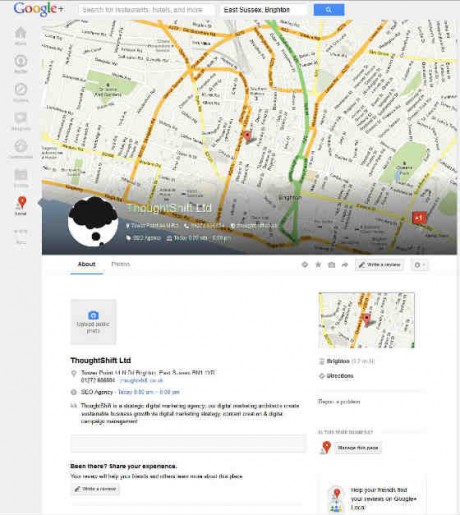
The new look combined with the new features make Google+ Local a better resource for business owners and customers. You can identify a Google+ Local page by looking at the options under the cover photo. Google+ Local pages have: About and Photos.
What is Google+ Pages?
Google+ Pages are pages managed by businesses where they can interact with other members of the Google+ social network (like a Facebook Company Page). Google+ Pages are, at the moment, purely for social networking. Users can publicly write comments on information that you post, that is visible to them. You can group users using ‘circles’ and post different content to different user groups.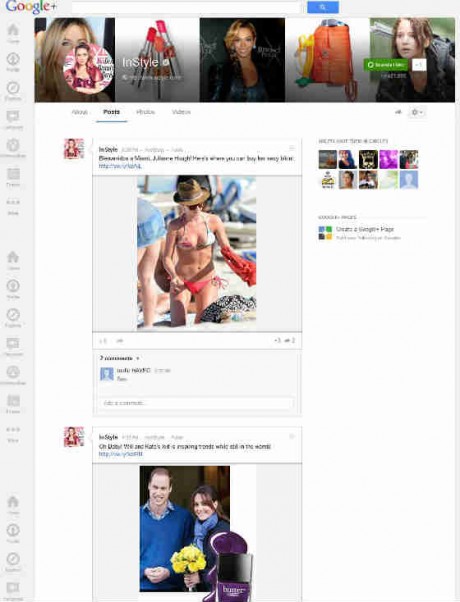
Google+ Pages do not, at the present time, include reviews, opening hours or Google maps location pins. The menu options under the cover photo of Google+ Pages are: About, Posts, Photos, Videos.
So now I need to run a Google+ Local AND a Google+ Page?
In the short term: yes. However, Google is working to enable the two to be integrated so that you can socially interact with users on your Google+ Page and users can leave reviews, all in the same place. Eventually you will only have 1 Google+ presence to manage.
Are you a new business owner? Or have you just opened a new store or office location?
In that case you need to create a new Google+ Local page for that location. If you already have a Google+ Page then at the moment you don’t need to do anything else. If you are a new business then you may want to create a Google+ Page for your business as well. However, as with creating any social media presence, this is a commitment. If you aren’t going to properly manage your Google+ Page then don’t create one. Stick with Google+ Local for now and integrate the social features later, when you are ready.
Hopefully that has made things a little clearer for you?! If you want to look at how you can use Google+, Facebook, Twitter or LinkedIn to grow your business then have a look at our social media marketing courses where we can help you to do exactly that! Follow my content and social media contributions to the blog to find out more about social media for business, or sign up to the ThoughtShift Guest List, our monthly email, to keep up-to-date on all our blogposts, guides and events.

