10 eCommerce SEO Audit Checks for Retailers
SEO for multi-channel and online retailers takes time to deliver traffic and sales but the sooner you start SEO, the sooner you will be enjoying plentiful supplies of new eCommerce customers.

These 10 eCommerce SEO audit checks break down the most critical factors that you need to kick off your eCommerce SEO strategy and get your site to glory turning over hundreds of thousands of pounds and even millions in SEO revenue and beyond.
1. Set up Google Analytics eCommerce Tracking
First things first, you’re going to need to measure the success of any time and resource investment you make in your SEO.
Once you know which of your categories and products are selling well from SEO, you’ll be able to target increasing the organic rankings of those pages even further in Google.
Google Analytics eCommerce Tracking is a free tracking tool that has extra revenue and product reports to the standard Google reports.
It works by pulling through your transaction, product and pricing data from your eCommerce software into Google Analytics and typically requires a web developer to help you. Or you may be lucky enough that you’re using an eCommerce system such as Magento, Shopify or WooCommerce which has either a default feature or plugin extension to do it for you.
How to Turn on eCommerce Tracking in Shopify
The major advantage to get this working correctly is that when you get online sales you’ll be able to know which channels, campaigns and landing pages your best customers came from. Your eCommerce software can’t tell you which marketing investments generated sales, just that you got a customer.
Once you know which of your categories and products are selling well from SEO, you’ll be able to target increasing the organic rankings of those pages even further in Google.
Knowing which keywords to target to increase your eCommerce sales will help you sell more, more quickly and the higher you rank the more you’ll sell too.
2. Check your eCommerce sales match in your eCommerce platform and analytics
Next you’ll need to confirm that the sales revenue in your eCommerce website backend matches the sales revenue in Google Analytics.
If you miss this step and later discover the revenue being reported in Google Analytics is completely different to your actual revenue, you will have potentially drawing the wrong conclusions from what marketing activities are driving sales and which aren’t.
VAT, delivery and refunded sales may all lead to different values being reported in Google Analytics, so troubleshooting this data to ensure accurate tracking is essential.

3. Check your referral traffic sources for payment anomalies
A classic Google Analytics eCommerce tracking issue is that if you offer a number of payment methods including SagePay, PayPal and Amazon Pay, the customer may be referred to a third party payment gateway to complete their transaction.
If that happens then one of your top revenue generating referral sources may show in your Google Analytics referrals as being from a payment platform such as SagePay, PayPal or Amazon Pay.
Of course your payment platforms are not where you invest your marketing budget and therefore all the transactions that are included here are really going to be from your digital marketing such as SEO, PPC or social media. So you need to check that these payment gateway referrals aren’t taking credit for your hard-won sales.
How to remove payment gateway referrals
https://www.thoughtshift.co.uk/how-to-remove-amazon-pay-referrals-in-google-analytics/
4. Link your Google Ads account to your Google Analytics
If you’re running PPC campaigns driving clicks to your website and you do not see a separate Paid Search channel with a similar number of sessions for the same time period, your Google Ads account is not linked to your Google Analytics account.
You may also find that you see a lot of traffic marked as (not set).
With your accounts not being linked, your Paid Search traffic may likely be credited to Organic Search, which means to measure your marketing investments accurately, you’ll need to link your accounts.
Launching Paid Search campaigns or increasing Paid Search media spending in the future will often reduce your potential Organic Search traffic and revenue
The traffic will not be correctly attributed until you link your accounts, so even after your accounts are linked your historic PPC traffic will show in your Google Analytics reports under Organic Search.
Which means that in future comparisons unless you annotate the historic issues, it’s easy to forget that the Organic Search traffic was inflated due to Paid Search mis-attribution.
How to link your Google Ads and Google Analytics accounts
https://support.google.com/google-ads/answer/1704341?co=ADWORDS.IsAWNCustomer%3Dfalse&hl=en
5. Take into account changes to your marketing mix
When benchmarking your current eCommerce SEO revenue performance, it’s critical to understand the other impacts that affect the scale of which your revenue from Organic Search grows.
Launching Paid Search campaigns or increasing Paid Search media spending in the future will often reduce your potential Organic Search traffic and revenue.
By paying to appear in the paid positions which are placed above the organic listings, even if you’re in position 1 organically your customers will more likely click on your paid ad and then the traffic and sale will be attributed to Paid Search.
Therefore, when comparing Organic Search revenue year on year you can expect your Paid Search channel to cannibalise some of your Organic Search revenue, reducing your Organic Search revenue potential.
That’s why it’s so important to have an integrated search engine marketing strategy, where both your SEO and PPC teams understand how their activities impact each other’s channel performance. Ideally working together to deliver an overall uplift in eCommerce revenue from the combined total of SEO and PPC channels.
Organic Search can be used strategically to target more expensive keyword terms, or broader higher volume keywords which drive earlier stage traffic that Paid Search can then remarket to. Without Organic Search driving the initial visit, Paid Search wouldn’t be able to deliver the last click sale.
6. Set up Google Search Console
Google Search Console is another free tool from Google that provides you with lots of data to help you grow your online customers from SEO faster.
The reports that you get directly from the viewpoint of GoogleBot includes any broken links that may be losing you customers, as well as which search queries your site is ranking in Google for.
Once you know you’re hovering at position 11-20 in Google (AKA page 2 of the search engine results pages) for particular product or category keywords you’ll be just round the corner from driving sales from your eCommerce SEO investment.
The majority of people don’t click beyond the first page of results, so you need your eCommerce SEO strategy to focus on getting your website on page 1 for as many relevant keywords as possible.
You will stand the greatest chance of being found on page 1 if you’re already ranking on page 2 and Google Search Console tells you what those keywords are so you can use that knowledge to increase your rankings for those search queries.
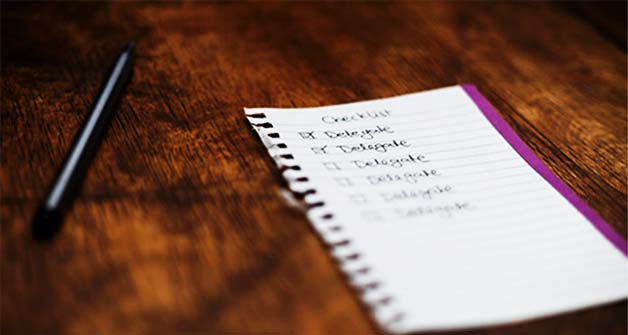
7. Upload your XML sitemap to Google Search Console
One of the greatest benefits for retailers for setting up Google Search Console is that you can directly upload every single one of your website pages directly into the Google search engine.
To do this Google Search Console simply asks you to submit the website address of your XML sitemap which will typically uses the following format:
- https://www.yourwebsite.com/sitemap.xml
8. Check your search engine page indexation
Once you’re confident your website is correctly attributing your precious eCommerce SEO revenue, you can run a quick check to see how many of your pages are indexed in Google.
How to check which pages are indexed in Google UK
- Go to www.google.co.uk
- Type into the search box the following:
- Site:yourwebsitehere.com
- Hit enter
You then should see a list of typically thousands of pages of your eCommerce website. You can then repeat this in other search engines, such as Bing.com/uk and Google.com, as well as before and after any major website changes to check that there haven’t been any de-indexation issues.
9. Make the most of your metadata allowances
By following the previous step, you’ll be able to see a breakdown of all your site metadata and assess it to see if any pages have any gaps for relevant keywords.
Google shows 60 characters for each title tag and up to 150 characters for the meta description.
Ideally you want to avoid having the same keyword in more than 1 page’s title tag as that will cause Google to split your authority for that terms across 2 pages and potentially remove one version as a duplicate altogether, seriously reducing your organic ranking potential.
Many retail sites still do not take advantage of the full character limit, only using around 30 characters per page on average. This practice is a bit like buying a traditional billboard ad space and only using an advert halve the size of space. Ultimately, each page could potentially rank for twice the number of keywords it does currently.
When you factor the impact of this issue across hundreds and thousands of category and product pages, resolving this issue can potentially double rankings, traffic and eCommerce SEO revenue.
10. Link to your website from all your branded profiles
Review all your brand profile listings across social media, partners, associations, accreditations and directories to check that you have an active link to your website.
Whether it’s on Facebook, Instagram, YouTube, LinkedIn or Google My Business, every branded profile is an opportunity to increase your online brand authority and this check often reveals at least one platform which is the missing link!
If you’re a multi-channel retailer with physical stores, make sure every local branch has a Google My Business listing as each listing will include a link from Google. Then repeat for all other local listings platforms such as Bing Places.
Every link to your website will increase your overall domain authority so that your website ranks higher for all the thousands of keyword variations your site is optimised for.
Final eCommerce SEO audit thoughts
This is just the first 10 eCommerce SEO audit checks that are some of the quickest wins to measure and improve your revenue from Organic Search. If you’re grappling with an eCommerce SEO issue, we’ve developed over 100 checks from working across thousands of sites which may be able to help.
For further eCommerce SEO audit advice please subscribe to our ThoughtShift newsletter or get in touch.

